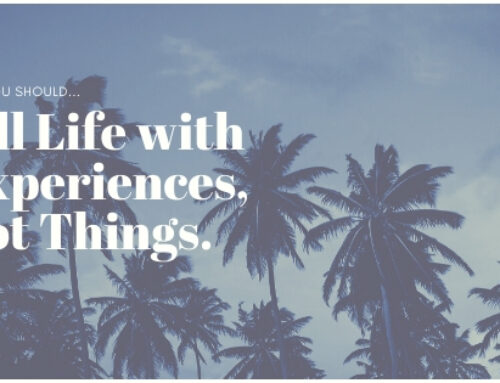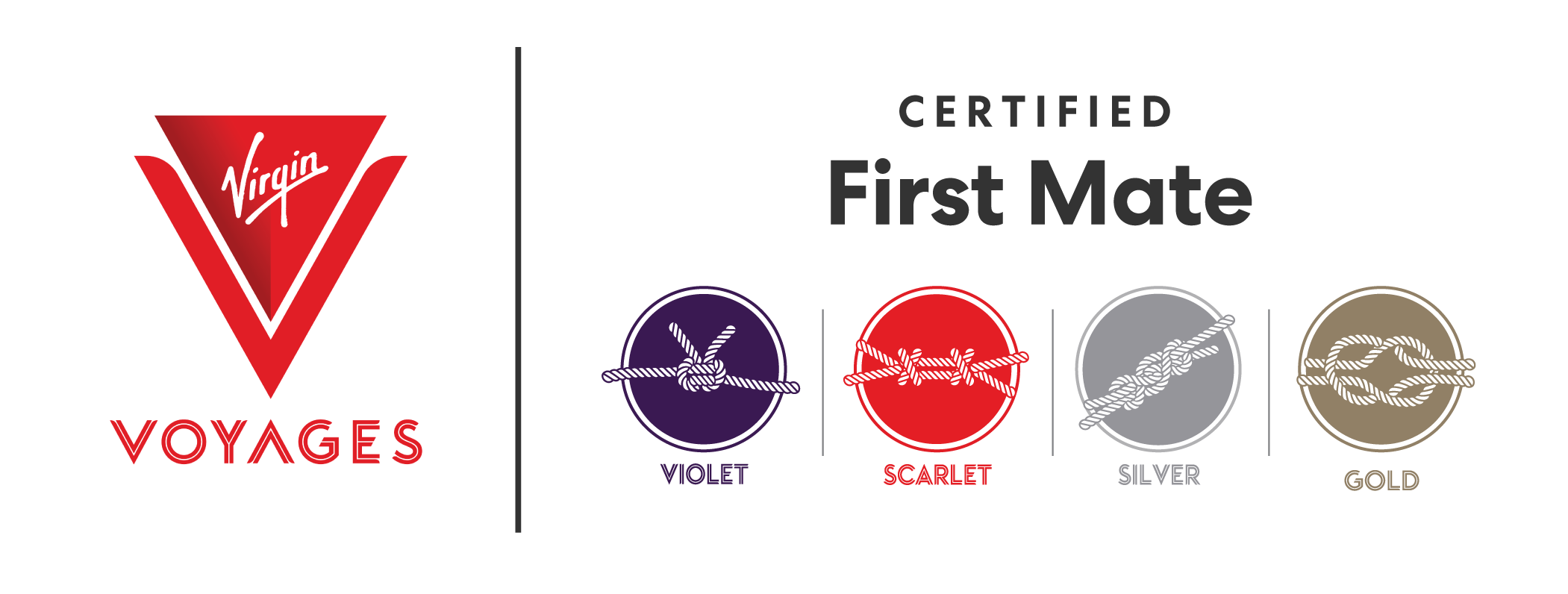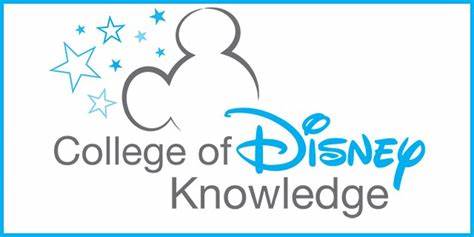You’ve got one of Disney’s Dining Plans. You’re on property. Now you are wondering, how on earth do I know how many credits I have left? Never fear! Here are three ways to check how many meal credits you have left on your Dining Plan while on property at Disney World!
Ask at the Register
At any dining location (quick service is easiest for this), simply ask the cast member at the register if they can give you a balance of how many meals you have left on your dining plan! They can easily print a receipt for you.
From the App
There are a few steps to follow, so please view the tutorial below for a step by step walk-through on how you can check the balance of your remaining dining credits from the Disney World app while on property at Walt Disney World
Check Your Receipt
Any time you dine, you can look at the bottom of your receipt for a run-down of your remaining dining credits. QS = Quick Service. TS = Table Service. S = Snack Credits.
How to Check Your Disney Dining Plan Balance from the App
1. Open the Disney World App on your Smart Phone and login to your account. Click on “My Plans”

2. Click on the + Sign at the bottom of the screen, then go to “Order Food”

3. Choose any quick service restaurant (this part doesn’t matter, because you’re not actually ordering food, you’re just trying to get to the right screen.)

4. Once the “Build Your Order” page appears, you can click on the link at the top that says “View Your Meal and Snack Balance.”

5. From there you will be taken to a screen that shows your current balance of quick service meals, table service meals and snack credits!

Ready to plan your next trip to Walt Disney World? Contact us today for a FREE quote!Write YOUR Story One of the Enchanting Excursions team members will be happy to assist you in your planning! Remember, our services are totally free, and we can help with Dining Reservations, Fast Pass+ as well as price monitoring! (ie, if a promo comes out that we can apply to your reservation and save you money….we’ll do it!)